Opening CRS from the Online Business Center
Online Business Center users with logins configured for CRS can launch CRS from the Club Reporting System link in the Online Business Center sidebar menu.
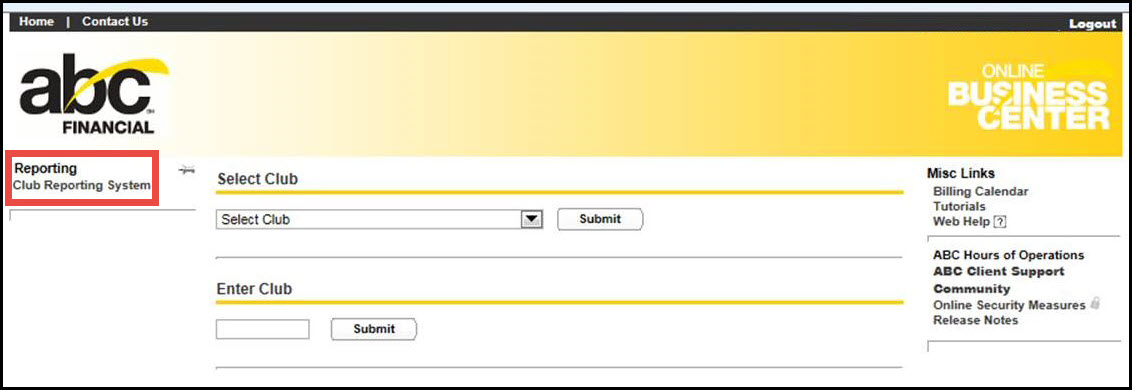
To access CRS from the Online Business Center, you must have your Club Login configured to access CRS. For more information, see Club Login Management in the Online Business Center Help. The reports you can view depend upon your Online Business Center configuration.
How to open CRS from OBC
- Open the Online Business Center and log in.
- Click Club Reporting System in the Reporting section of the left sidebar. CRS opens in a new window.