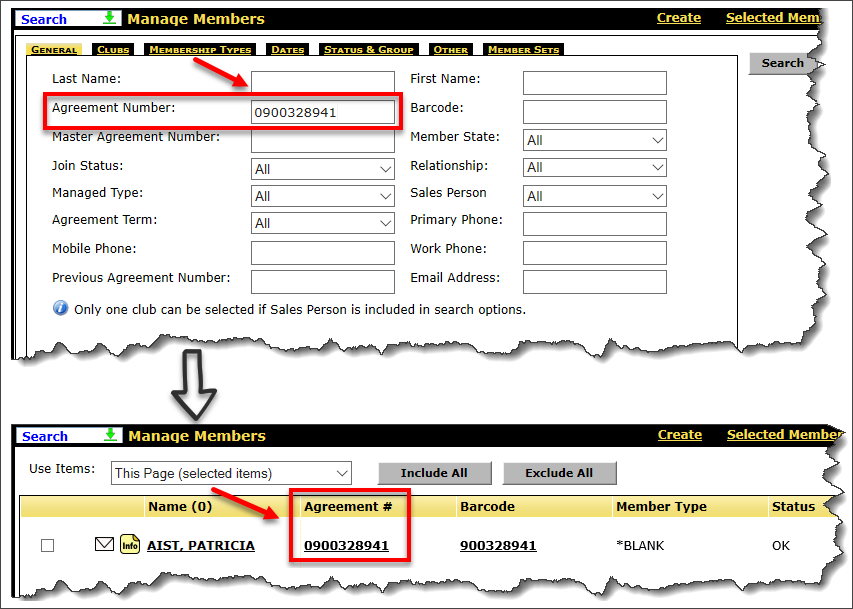Example 2: Entering Agreement Numbers
When manually entering an agreement number, you must enter a 10-digit number including leading zeros if necessary. When you click the Agreement Number or Master Agreement Number field, the system will display the following messages.
- At the top of the page, the system will display the following pop-up message:
Agreement number 1234-56789 will need to be entered as 0123456789. - At the bottom of the page, the system will display the following message:
When manually entering an agreement number, you must enter a 10-digit number including leading zeros if necessary.
These messages are illustrated below.
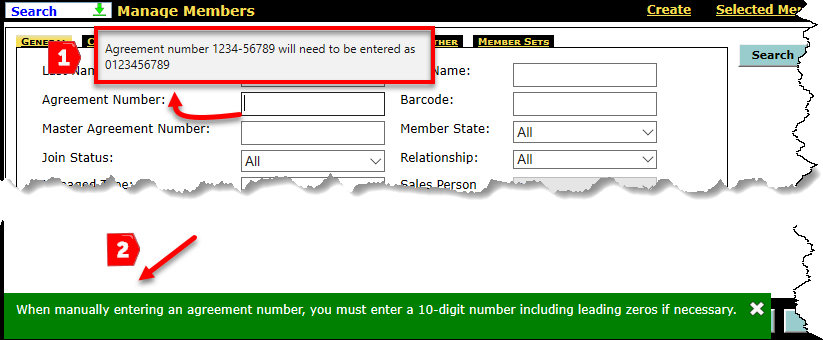
The following are examples of unsuccessful and successful searches for a member by Agreement Number on the Manage Members Search page.
Unsuccessful
If you disregard the warning messages and enter an otherwise correct 9-digit agreement number without leading zeros, the search will produce no results as shown below.
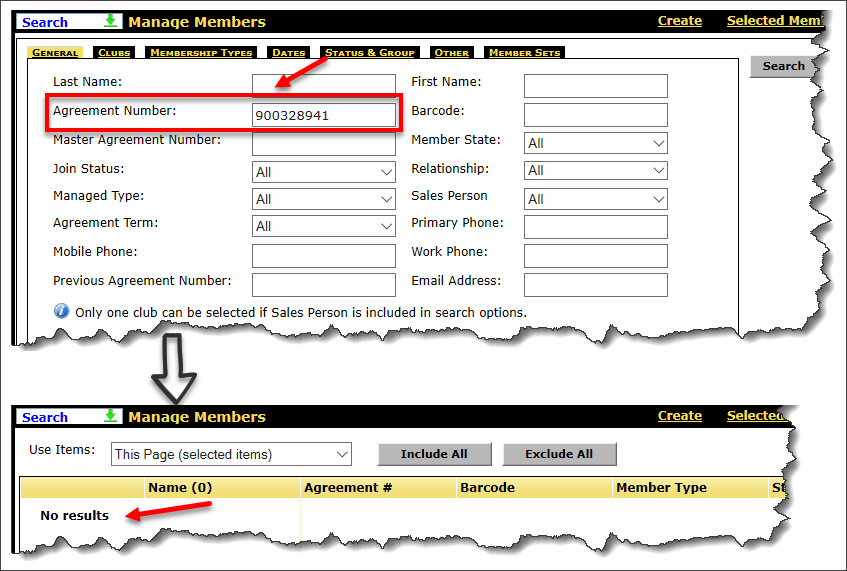
Successful
When you enter a correct agreement number with the full 10 digits, including leading zeros if necessary, the search produces the desired results as shown below.