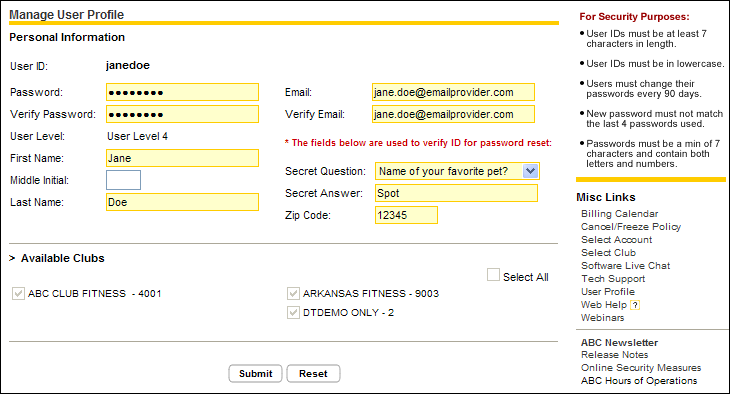User Profile
You can manage your personal information on the User Profile page.
Before resetting your password, please note these important password management facts:
- Passwords must be changed at least every 90 days.
- Passwords must be at least eight (8) characters in length, and must contain both letters (A-Z) and numbers (0-9).
- Passwords cannot be the same as the previous four passwords.
- Passwords are masked when entered into the system, and they are protected with encryption during transmission and storage so that they are unreadable.
- User accounts are locked out after six invalid login attempts.
To update your user profile:
- In the Misc Links menu on the right side of the page, click User Profile.
- Add or change the following information as desired:
- Password - To assist you in selecting a new password, guidelines are provided in the right sidebar menu.
- Name - First Name, Middle Initial, and Last Name
- Email Address
- Secret Question
- Secret Answer
- Zip Code
- Click Submit.
The following is an example of the User Profile page.