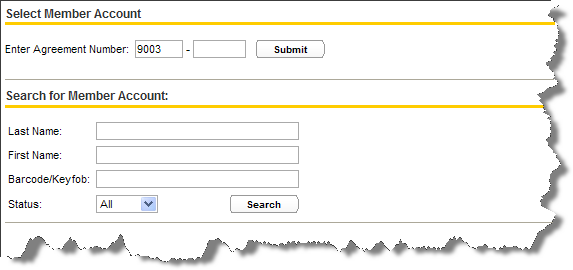Select Account
The Select Account option enables you to select a member account or search for a member account.
To select or search for a member account, do one of the following:
- Type the member's agreement number in the Select Member Account text box, and then click Submit.
- Complete the Search for Member Account form, and then click Search. You can enter any or all of the following search criteria:
- Last Name
- First Name
- Barcode/Keyfob
- Status
The following is an example of the Select Member form.