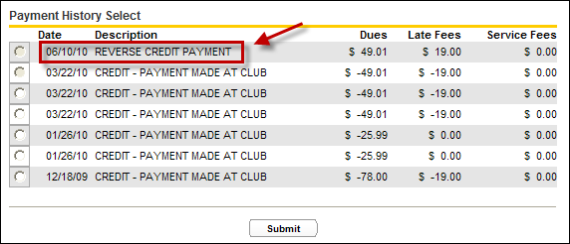Reverse Club Payment
The Reverse Club Payment section allows you to reverse any payments made at the club.
To reverse a payment:
- In the Account Maintenance section, click Reverse Club Payment.
- In the Payment History Select form, click the radio button next to the payment you with to reverse.
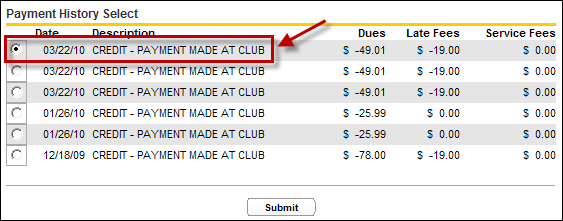
- Click Submit. The system will update the entry to indicate the reversal.