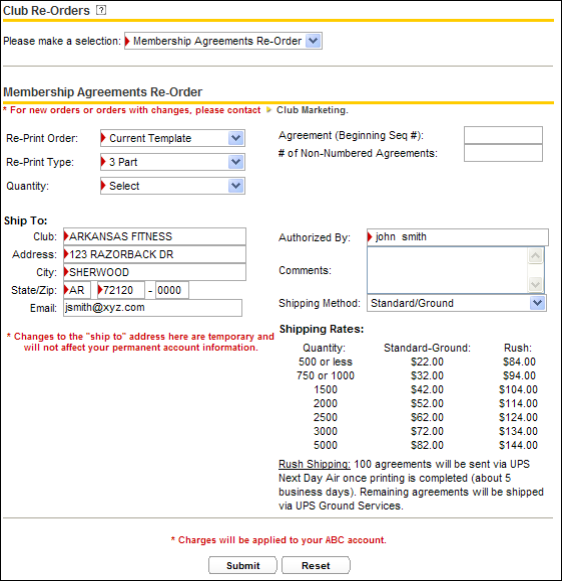Re-Ordering Membership Agreements
The Membership Agreement Re-Order form allows you to choose the 2 Part forms or the 3 Part forms for any of the existing Re-Order types. Depending on whether you choose the 2 Part or 3 Part option, the Quantity options will change to reflect the appropriate price breaks for the selected option.
For new orders or orders with changes, please contact Client Services (866-622-6290).
To re-order membership agreements:
- Select the type of agreement from the Re-Print Order list:
- Current Template
- Renewals
- Personal Training
- EAE Agreement (Back Page)
- Select the Re-Print Type: 2 Part or 3 Part.
- Select the order Quantity. The Quantity options are based on the re-print type you selected.
- Type the beginning sequence number. This should begin where your last order left off.
- If you would like any non-numbered agreements, type the amount needed.
- Review your shipping information for accuracy and select the desired shipping method. (Shipping rates are listed below the Shipping Method.)
- Click Submit.
The following is an example of the Membership Agreements Re-Order form.