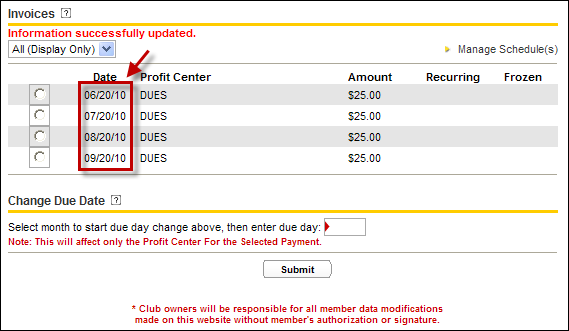Due Date
The Due Date is the day of the month that any given payment is scheduled to be paid. When you select a scheduled payment, you can choose to update the Due Date on which that payment and all following payments for the same profit center are due. You can filter the displayed Payment Schedules by using the Invoice Schedule.
To change the due date on only one payment, filter the list by profit center for that payment. Update the due day for that profit center, then select the next Invoice Schedule for that profit center and update its due day to the original day.
To change the due date:
- In the Account Maintenance section, click Due Date.
- Click the radio button next to a scheduled payment.
- In the Change Due Date section, type the new due date in the text box.
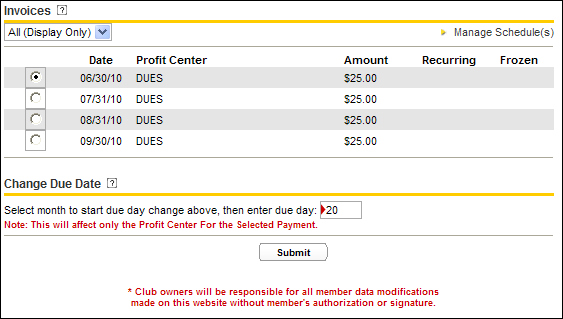
- Click Submit. The due date is updated to reflect the change.