Creating or Changing an Agreement
Use the following procedures to create a new agreement or change an existing agreement.
To create or change an agreement:
- In the left sidebar menu, click Agreement Entry.
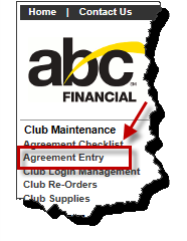
- When the Agreement Information page appears, click Edit.
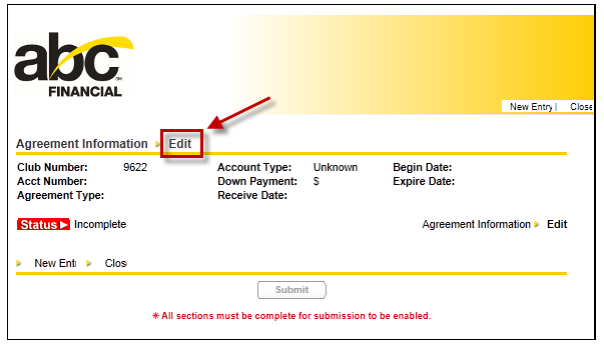
- Complete and save all applicable forms, beginning with Agreement Information.
- When finished completing all sections, submit the form.