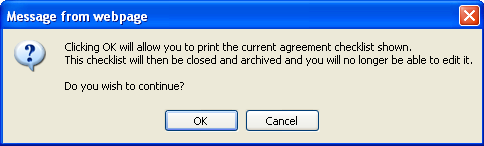Agreement Checklist
The Agreement Checklist Form allows you to enter information about your club's new completed agreements that you will be forwarding to ABC. The checklist's purpose is to replace the handwritten agreement checklist that you normally mail to ABC with your agreements. You can now print a clean report of the agreements you have entered and forward it along with the physical agreements to ensure all agreements have been sent and received.
The checklist will only be referenced for the verification of the receipt of individual agreements.
The following is an example of the Agreement Checklist Form and View/Edit Agreement Checklists.
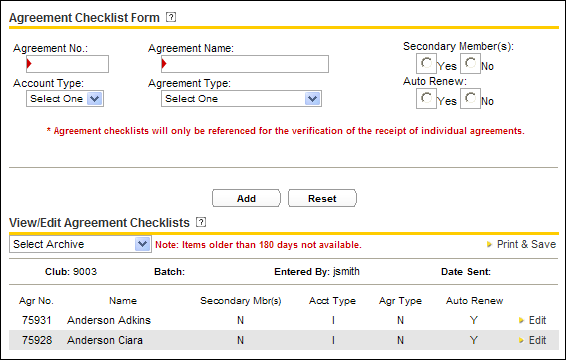
Agreement Checklist Form
The Agreement Checklist Form has the basic information for all agreements. Every available option starts with the agreement number and agreement name. The following is a list of options and their descriptions.
| Option | Description |
|---|---|
| Agreement No | The number assigned to that specific agreement. |
| Agreement Name | The name that the specific agreement is under. |
| Secondary Member(s) | Indicates whether or not there is a secondary member on this account. |
| Account Type | The type of account that will be entered. The options are:
|
| Agreement Type | The Agreement Type is the activity that must be performed to enter the current agreement. There are four choices.
|
| Auto Renew | Indicates whether or not this account is set to auto renew. |
| Add | Click to add this agreement to the list. |
| Reset | Click to clear the form. |
View/Edit Agreement Checklists
The View/Edit Agreement Checklists form provides a general overview of the current Agreements you have entered but not yet submitted. From here you can view, edit, save, and print the checklist of agreements that you will be sending to ABC.
| Option | Description |
|---|---|
| Select Archive | You can select a checklist of previously entered agreements by date and timestamp and then print the checklist. |
| Print & Save | This option allows you to print out a checklist of entered agreements that are ready to be forwarded to ABC.
|
| Edit | The Edit link allows you to open and edit an Agreement Checklist that you have previously added (but not saved) using the Agreement Checklist Entry Form. |