Add Invoice
The Add Invoice section allows you to add one or more invoices to a member's account.
To add an invoice:
- In the Account Maintenance sidebar menu, click Invoices.
- In the Add Invoice section, select the number of Payments.
- Select the profit center.
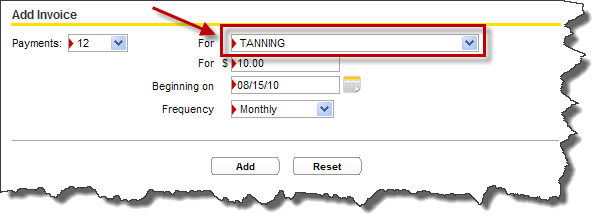
- Type the payment amount.
- Add the Beginning on date.
- Select the Frequency: Annual, Semi-Annual, Quarterly, Monthly, Bi-Weekly, or Weekly.
- When finished, click Add.