About the Sidebar Menus
The Online Business Center provides both left and right sidebar menus. The menu display changes depending upon your user account level and whether or not you have selected a club and member account. For example, when you first log in, the menu options on the left and right sidebar menus are minimal. However, once you select a club and then a member, the menus expand to provide additional options.
Left Sidebar Menu
Depending on your access level, the left sidebar menu contains the Reporting, Club Maintenance, Account Information, Account Maintenance, and MYiCLUB Maintenance sections.
You can dock the menu so that it remains in place as you scroll up and down the page, or you can set it to float as you scroll.
- To dock the menu, click the sideways pushpin
 icon. The pushpin will become vertical and the menu will remain in place as you scroll up or down the page.
icon. The pushpin will become vertical and the menu will remain in place as you scroll up or down the page.
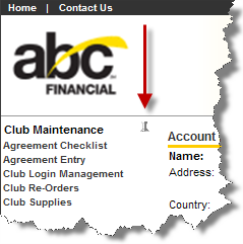
- To allow the menu to float, click the vertical pushpin
 icon. The pushpin will turn sideways and the menu will float as you scroll up or down the page.
icon. The pushpin will turn sideways and the menu will float as you scroll up or down the page.
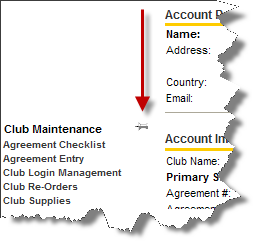
Right Sidebar Menu
The right sidebar menu contains Misc Links as well as links to general information such as ABC Hours of Operation, the ABC Client Support Community, and Release Notes. This menu will remain in place as you scroll.